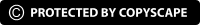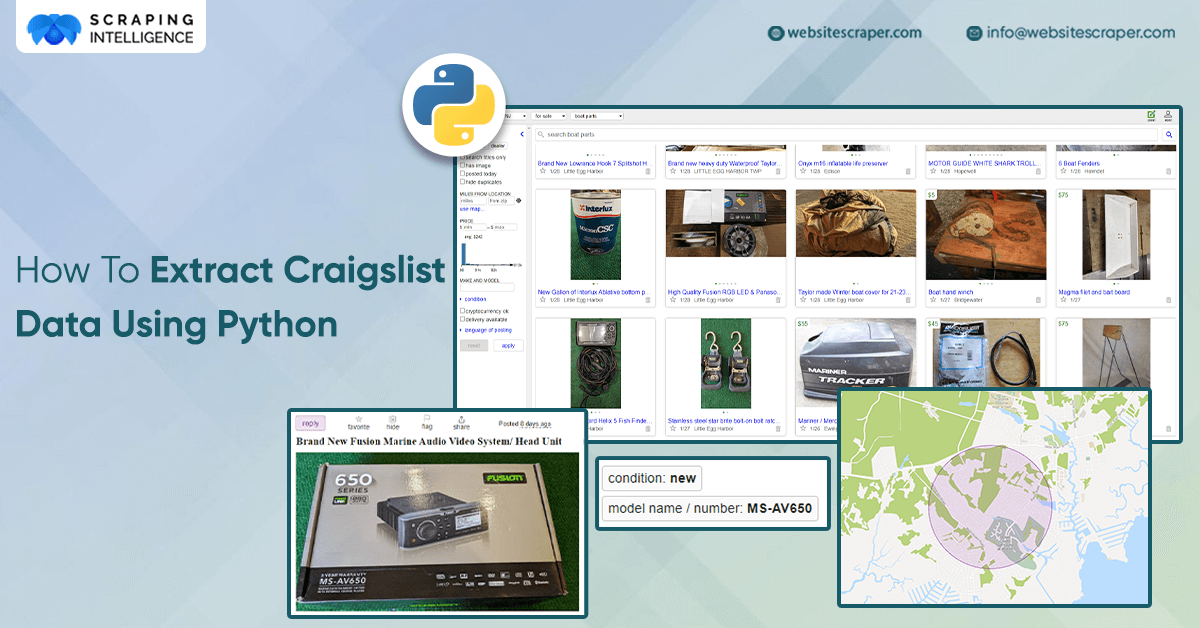
Craigslist, a globally recognized online classified giant, is a treasure trove with a vast sea of information that can be used for many purposes. It is a goldmine for analysis and research, from apartment hunting and job listings to garage sales. But do you unlock this data without manually browning? Python is a versatile programming language that helps you scrape quickly and efficiently. Whether you're a data scientist or a curious student, we'll equip you with the knowledge and tools to transform Craigslist data into actionable insights.
What is Craigslist Data Scraping?
Craigslist data scraping is an automated process of extracting data from Craigslist website listings. Information from used bikes in Seattle and apartments in your nearby neighbourhood, these data scraping tools will help you get information directly. This data caters to diverse needs like market analysis, lead generation, academic research, or the development of personal applications.
Why Scrape Craigslist Data?
Craigslist, with its vast and diverse listings, have several compelling reasons why someone might choose to scrape Craigslist data. Here are some reasons.
Market Trend Analysis
Data scraped from Craigslist, such as details about jobs, real estate, and various items for sale, can help understand what's popular in the market right now. This collected information helps us know what customers like, how they behave, and how much they can spend on a product. Businesses can use this information to understand their customer's needs, make better advertising campaigns, and make informed decisions.
Generate New Leads
Scraping data from Craigslist helps generate new leads. This process scrapes useful information on people looking for different products or services, which helps businesses understand what people want, allowing them to promote the right product to the right people. Also, it helps businesses see what's trending and what other businesses are doing so they can identify areas of improvement and create better campaigns to attract more customers.
Reselling Products
Scraping data from listings can help identify top-selling items, price changes, or changes that happen with different seasons. Checking the prices and selling frequency of similar items will help you set competitive prices and increase profits. Searching in a targeted way can help find items that are priced too low or unnoticed but have the potential to sell well. By analyzing data from listings, you can understand buyers, popular keywords, and good strategies for setting prices.
Understanding Local Economies
Data from Craigslist study the variety and number of job ads over time can help find growing sectors, shrinking industries, or new skills in demand. Look at the salary details in listings to get an idea of wages across different sectors and experience levels. Watching listings closely, you can spot trends in rental and sale prices in various neighborhoods and property types. By observing price changes for specific items, you can better understand patterns that change with seasons, disruptions in the supply chain, or local economic factors.
Craigslist Data Types
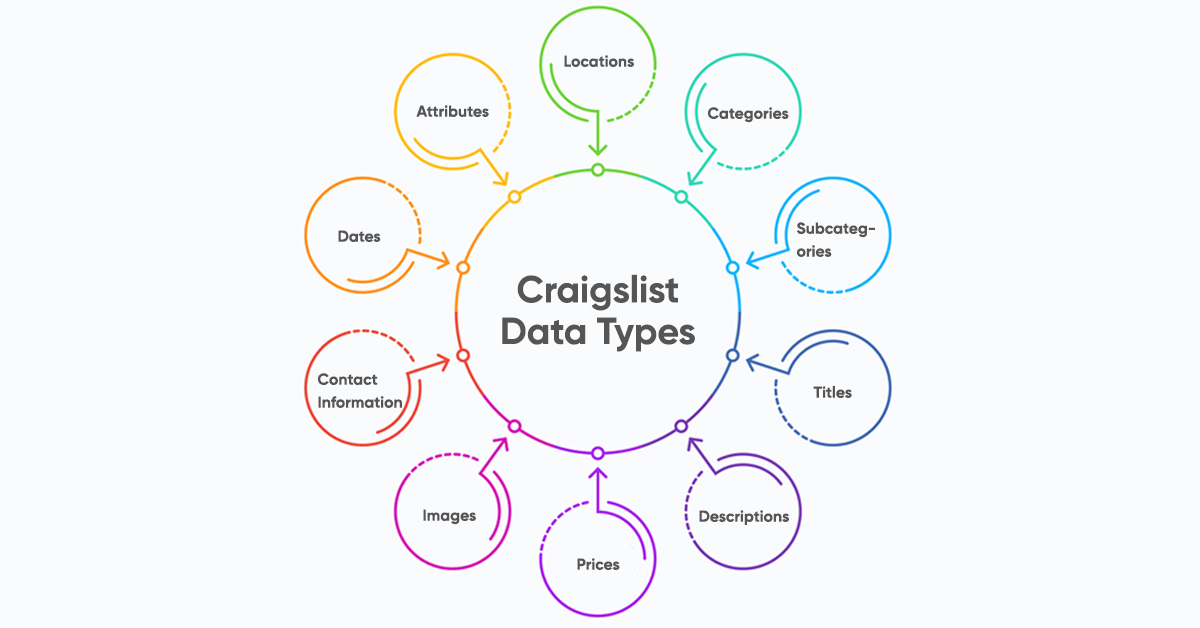
Craigslist data types refer to the various categories of information found on Craigslist listings. Some common Craigslist data types include:
Locations
The locations where ads are put up, like towns or areas within a city, which helps trends and behaviors in different regions.
Categories
The type of listing, such as for sale, jobs, housing, or services. Categories help in understanding which sectors are popular or have higher activity.
Subcategories
Specific groupings within main categories, allowing for finer classification of items or services, such as cars & trucks, real estate, or customer service jobs.
Titles
Listing titles that briefly describe the item or service being offered. Titles offer valuable insights into keywords and popular terms.
Descriptions
Detailed information about the item or service that can include specifications, conditions, unique features, or additional services provided.
Prices
The price someone wants for an item can help compare and understand price changes, differences in prices, or how market changes affect prices.
Images
Listing images may showcase the item's condition, features, or visual aspects that attract potential buyers.
Contact Information
This may include the seller, landlord, or employer's phone number, e-mail address, or other available methods of communication.
Dates
The dates when ads go up, when they end, or when they're updated help track how quickly people respond, saving data and looking at trends that change with the seasons.
Attributes
Extra details specific to the item, like the brand and type of car, the size and features of a house, or the skills needed for a job, can be helpful. These details can help compare similar items or determine what makes something popular.
Challenges While Scraping Craigslist Data
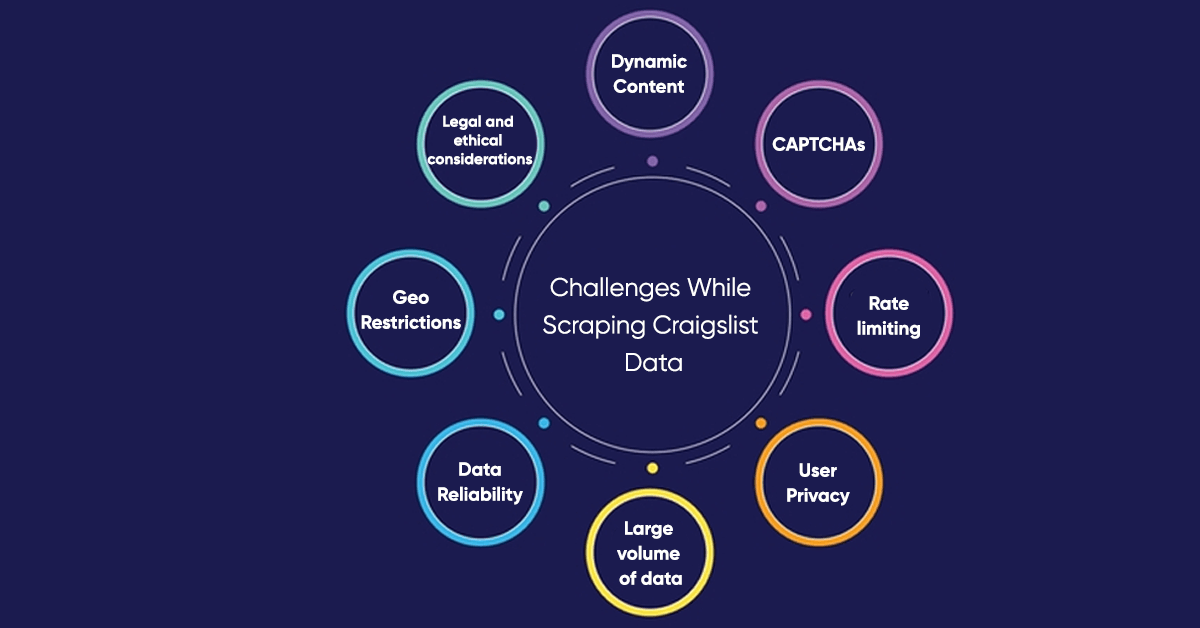
Scraping Craigslist can be tough for a few reasons. Some common problems you might run into while trying to get this data include:
Dynamic content
Craigslist frequently changes its website content and structure, making it hard to have a tool that can collect data.
CAPTCHAs
Craigslist incorporates CAPTCHAs to prevent automated bots from accessing their platform. Bypassing CAPTCHAs can be difficult and may require third-party services or advanced techniques to overcome them.
Rate limiting
Rapid requests to Craigslist can result in temporary or permanent IP bans. To stop this from happening, you should space out your requests, change your IP address regularly, or keep your data collection slow.
User privacy
Following privacy rules and laws when getting data from websites, including Craigslist, is key. If you collect personal info, it can cause privacy problems and might break the rules of the site.
Large volume of data
Craigslist has many listings across various categories, making the scraping process time-consuming and resource-intensive.
Data reliability
Listings on Craigslist are user-generated, which can lead to inconsistencies in the data, such as variations in formatting or inaccurate information. Cleaning, filtering, and verifying this data can be a challenge.
Geo-restrictions
Ads on Craigslist might be specific to particular areas or cities, making data scraping from some places more difficult.
Legal and ethical considerations
Scraping Craigslist might go against their terms of service, and it's essential to know the legal and ethical issues when you're scraping data from the web.
Scraping Craigslist Using Python
Here’s a detailed guide that can help you scrape Craigslist
Step 1 : Setting up the environment
Before starting install Python libraries like beautifulsoup, requests and pandas using pip install command
pip install requests beautifulsoup4 pandas
Step 2: Get API Access
To get API access, locate the relevant API, read its documentation, and register or sign in if needed to receive an API key. Use this key to send requests.
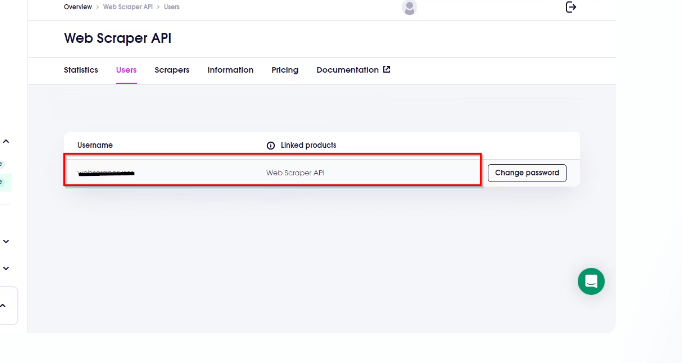
Step 3: Making Requests
1. Initiate a fresh Python script and integrate the necessary libraries into it.
import requests from bs4 import BeautifulSoup import pandas as pd
2. Incorporate code that establishes a payload to interact with the Web Scraper API.
payload = {
'source': 'universal',
'url': 'https://newyork.craigslist.org/search/bka#search=1~gallery~0~1',
'render': 'html'
}
3. Initiate the API request and capture the received response within a defined variable.
response = requests.request(
'POST',
'https://realtime.oxylabs.io/v1/queries',
auth=('', ''),
json=payload,
)
Step 4: Converting the data into JSON format
Upon obtaining the response, extract essential HTML content by transforming the response object into JSON format.
result = response.json()['results'] htmlContent = result[0]['content']
Step 5: Parsing
The HTML content can be further parsed using Beautifulsoup to extract desired information. Identify the sources of the HTML code of the data types and the scraped data is saved in a data frame.
Parse the HTML content using BeautifulSoup
soup = BeautifulSoup(htmlContent, 'html.parser')
# Extract prices, titles, and descriptions from Craigslist listings
listings = soup.find_all('li', class_='cl-search-result cl-search-view-mode-gallery')
df = pd.DataFrame(columns=["Product Title", "Description", "Price"])
for listing in listings:
# Extract price
p = listing.find('span', class_='priceinfo')
if p:
price = p.text
else:
price = ""
# Extract title
title = listing.find('a', class_='cl-app-anchor text-only posting-title').text
url = listing.find('a', class_='cl-app-anchor text-only posting-title').get('href')
detailResp = requests.get(url).text
detailSoup = BeautifulSoup(detailResp, 'html.parser')
description_element = detailSoup.find('section', id='postingbody')
description = ''.join(description_element.find_all(text=True, recursive=False))
df = pd.concat(
[pd.DataFrame([[title, description.strip(), price]], columns=df.columns), df],
ignore_index=True,
)
Step 6: Data Storage
The dataframe can be saved in CSV and JSON files using the following code
df.to_csv("craiglist_results.csv", index=False)
df.to_json("craiglist_results.json", orient="split", index=False)
The final outputs looks like this
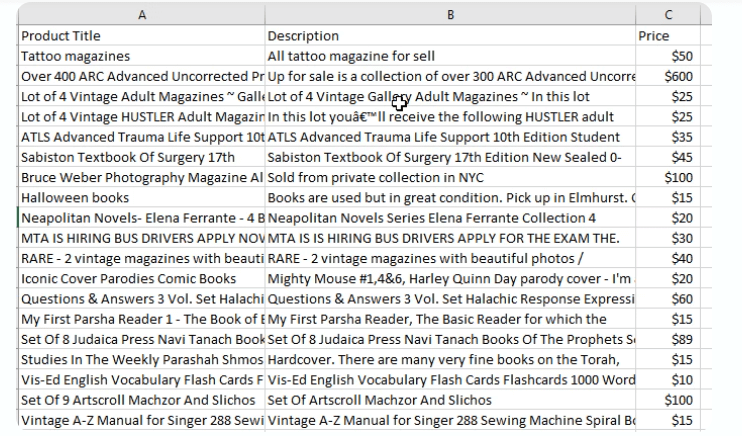
Conclusion
Craigslist data scraper offers many chances for businesses and individuals to analyze markets, forge partnerships, find new buyers and sellers, and create new leads. Using Python to scrape data from Craigslist helps to understand data better and gain helpful insights. However, Craigslist's strong security, like IP blocking, CAPTCHAs, and other challenges, can make collecting data difficult. That's when Scraping Intelligence comes in to help your business needs. We provide the data in the format you want while following the platform's terms and conditions, letting you focus on using this information for your growth plans.