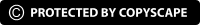Mobile applications hold valuable information that helps businesses gain a competitive edge in the market. Customer behaviour, in-app trends, sentiment analysis, content trends and many more. But how can we access this treasure of information without relying on web scraping techniques? When it comes to extracting information from mobile apps, API (Application Programming Interface) is the answer. API is a powerful tool that acts as an interface facilitating communication between two systems. This blog equips you with the knowledge and steps to extract mobile app data using APIs.
Understanding APIs
Application Programme Interface is a set of rules and standards that helps two systems exchange necessary information. It works based on the applicant's/developer's requests and collects the desired data as coded responses. Here's a breakdown of how it works:
RequestThe requesting application (client) initiates the process by sending a request to the API. This request specifies what data or functionality it needs. The request typically includes details like:
- Endpoint : This is a specific URL defining the data or action the client requests.
- Parameters : These are additional details that can be used to filter or refine the request.
- Authentication : Some APIs require a key or token to verify the client's identity.
Processing
The API receives the request and deciphers it. It then acts as a bridge, forwarding the request to the appropriate service or database on the server side.
Response
The server processes the request and retrieves the relevant data or performs the requested action. The API then receives the response from the server.
Delivery
Finally, the API packages the response data (often in JSON or XML format) and sends it back to the requesting application.
Interpretation
The client application interprets the response data based on the API documentation.
How to Extract Mobile App Data Using APIs
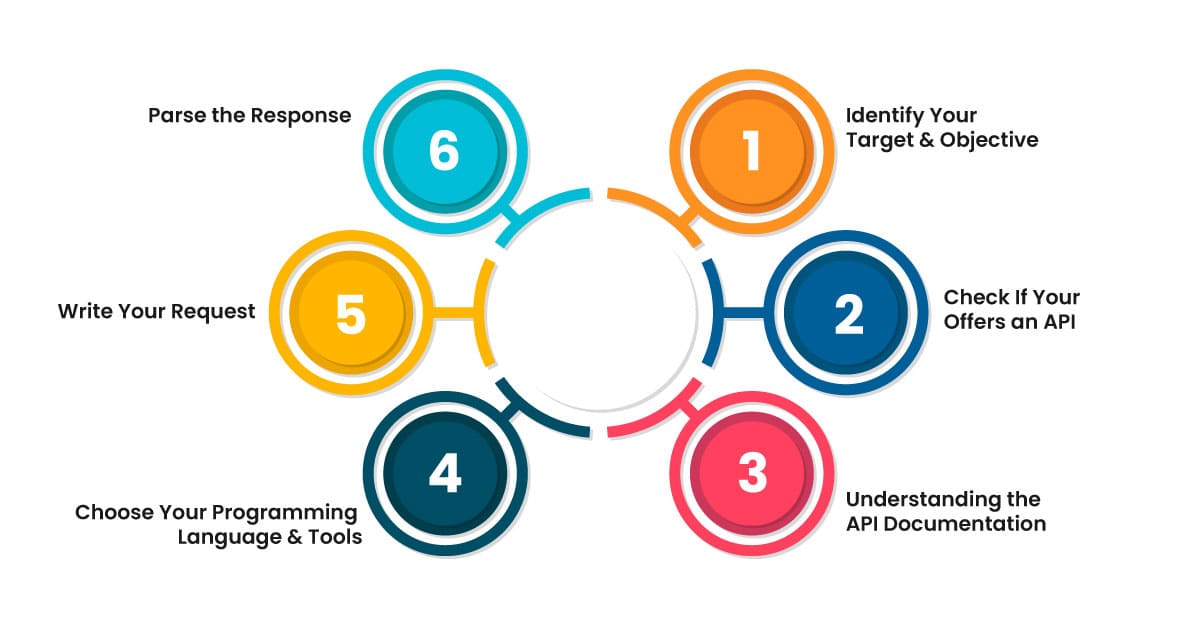
Below is the step-by-step process for extracting mobile app data using APIs, which will empower you to gain valuable insights for your business.
Step 1 : Identify Your Target and Objective
Targeting the Right App
Before diving in, pinpoint the specific mobile app that holds your desired data. Are you interested in a social media platform, a fitness tracker app, or an e-commerce giant?
Defining Your Data Objective
What information are you after? Are you looking for demographics, content performance metrics, or in-app purchase trends? A clear objective aids in finding the appropriate API and ensures you extract the most relevant data.
Step 2 : Check if your app offers an API.
Not all mobile apps offer public APIs. Here's how to determine if your target app has one:
App Documentation
Many apps provide developer documentation that might mention an API. Search the app developer's website or within the app for developer resources.
API Directories
Online directories like ProgrammableWeb act as treasure maps, listing APIs from various sources. Search for your target app and see if it's listed.
Reverse Engineering (Caution Advised)
This involves analyzing the app's code to identify potential API endpoints. However, this advanced technique may violate the app's terms of service. Proceed with caution and only if necessary.
Finding an official API is ideal! Move on to Step 3. However, if not, consider alternative data sources or explore web scraping techniques, always keeping ethical considerations and website guidelines in mind.
Step 3 : Understanding the API Documentation
Once you've found the API, you must understand its instructions or 'documentation'. This is like your guidebook, telling you how to use the API to get your desired data. Here's what to look out for:
Authentication
Does the API require a login to access data? This might involve obtaining an API key or using OAuth (Open Authorization) for access.
Endpoints
These are specific URLs used to access different types of data. The documentation should list them all.
Request Parameters
Each endpoint might have specific parameters you can use to filter or refine your data extraction.
Response Format
The documentation will specify how the API responds to your requests. It's usually JSON (JavaScript Object Notation) or XML (Extensible Markup Language). Understanding the format is essential for interpreting the extracted data.
You need to examine the API instructions closely to ensure that you're asking for information correctly and understanding the responses you get properly.
Step 4 : Choose Your Programming Language and Tools
Now, it's time to choose your tools for interacting with the API. Here are some popular options:
Programming Languages
Python, with libraries like Requests and Beautiful Soup, is a popular choice due to its readability and extensive libraries. Other options include Java, JavaScript (with Node.js), and more.
API Clients
Many platforms offer pre-built API clients that simplify interactions with specific APIs. Explore tools offered by platforms like Google Cloud, Amazon Web Services (AWS), or Microsoft Azure.
The choice depends on your comfort level and the API's complexity. If you're new to programming, consider starting with Python and its beginner-friendly libraries.
Step 5 : Write Your Request
With your tools chosen, it's time to craft your API request. Here's the general process:
Identify the relevant endpoint
Based on your data objective, choose the appropriate endpoint from the API documentation.
Construct the URL
Build the URL for the endpoint, including any necessary parameters to filter your data. Refer to the documentation for specific parameter syntax.
Set Authentication (if required):
Include your API key or OAuth credentials in the request header if authentication is required.
Send the Request
Use your chosen programming language or API client to send the request to the API endpoint. Once you send the request, the API will respond with the data in the specified format (e.g., JSON).
Step 6 : Parse the Response
The API has responded, but the data is likely in raw JSON or XML format. Here's how to make sense of it:
Parsing Libraries
To parse the JSON or XML response, use libraries specific to your chosen programming language. Popular Python libraries for parsing JSON include json and requests.json. These libraries provide methods to access and manipulate the data within the response.
Data Processing
Once you can access the data, process it according to your needs. This might involve filtering specific information, performing calculations, or organizing it into a structured format like a spreadsheet or database.
Data Analysis
Finally, analyze the extracted data to gain valuable insights. This might involve creating charts, identifying trends, or drawing conclusions that benefit your business goals.
Types of APIs To Extract Mobile Apps Data
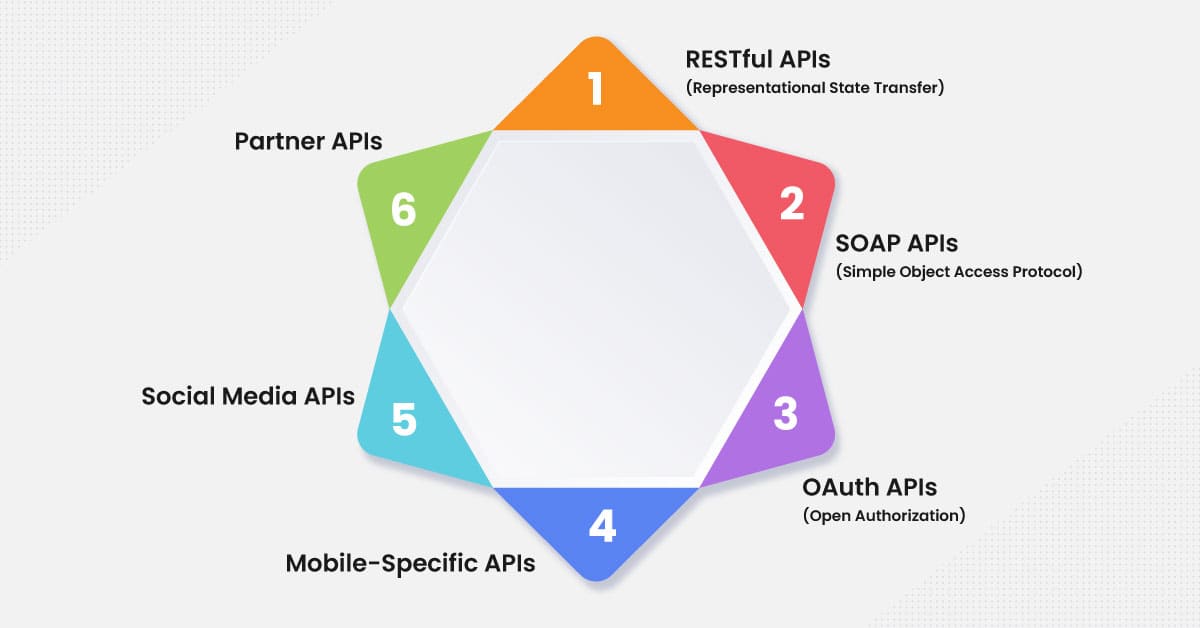
Mobile apps utilize various API types to facilitate data exchange and functionality access. Here's are some common ones you might encounter when extracting mobile app data:
RESTful APIs (Representational State Transfer)
- These are the most widely used APIs for extracting mobile app data. They follow a standardized architecture based on HTTP requests and responses.
- RESTful APIs use specific verbs like GET, POST, PUT, and DELETE to perform different actions on data.
- GET: Retrieves data from the server. (e.g., Get a list of user reviews)
- POST: Creates new data on the server. (e.g., Add a new product to a shopping cart)
- PUT: Updates existing data on the server. (e.g., Edit user profile information)
- DELETE: Removes data from the server. (e.g., Delete an outdated blog post)
RESTful APIs often use JSON (JavaScript Object Notation) for data exchange, making it easy to parse and work within various programming languages.
SOAP APIs (Simple Object Access Protocol)
- These APIs are less common for mobile app data extraction but are still used by some legacy systems.
- SOAP APIs use XML (Extensible Markup Language) for requests and responses, making them more complex to work with than RESTful APIs.
- SOAP APIs are often more verbose and require stricter adherence to specific protocols.
OAuth APIs (Open Authorization)
- These APIs focus on user authorization rather than data access itself.
- They provide a secure way for users to grant third-party applications access to their data stored within the mobile app.
- This is particularly useful when you want to extract data specific to a user's account within the app.
- When using OAuth, the user logs in to the app, granting permission for your application to access their data. The app then provides your application with a temporary access token that can be used in subsequent API requests to retrieve user-specific data.
Mobile-Specific APIs
- Some mobile app platforms offer their own specialized APIs designed for interacting with apps built on their platform.
- For example, Apple offers APIs like Core Motion and Core Location specifically for iOS app development. These APIs provide access to device sensors like accelerometers and GPS data.
Social Media APIs
- Many social media platforms offer public APIs that allow developers to access and interact with user data (with proper user authorization).
- These APIs can be used to extract data like user demographics, post content, and social interactions for analytics or marketing purposes.
Partner APIs
- These are private APIs shared between businesses or organizations to facilitate data exchange and integration between their respective apps or services.
- Partner APIs are not publicly accessible and require specific agreements between the involved parties.
API service providers
API service providers can be categorized into two main groups: those offering public APIs and those specializing in building custom APIs.
Public API Providers
These companies or organizations offer pre-built APIs that anyone can access and use, often with some documentation and usage guidelines. For example, Social Media platforms, Mapping services, Weather Services, Payment gateways and data aggregators.
Custom API Development Services
These companies specialize in building custom APIs tailored to specific needs. They work with clients to understand their data requirements and develop APIs that connect to their internal systems or external data sources.
Conclusion
Using APIs to get data from mobile apps is a powerful tool, as APIs offer valuable insights that help businesses extract various data types. This power enables developers, marketers, and data analysts alike to innovate and understand from a sea of information. But if you find it tough to work with APIs, no worries! Service providers such as Scraping Intelligence come to the rescue. They offer real-time, custom APIs for websites, paving the way for seamless data integration into your apps. By leveraging such services, you can bypass the complexities and directly tap into the wealth of data essential for your projects.
Incredible Solutions After Consultation
- → Industry Specific Expert Opinion
- → Assistance in Data-Driven Decision Making
- → Insights Through Data Analysis