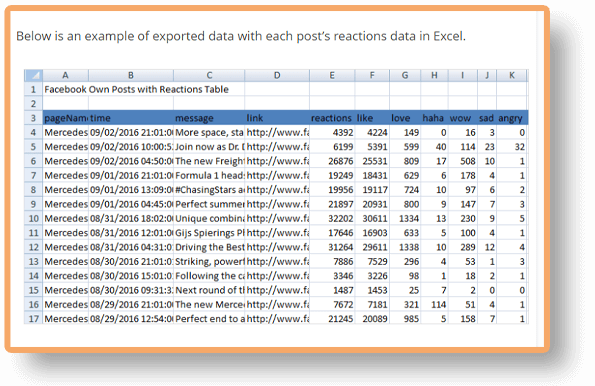Facebook Page Data Scraper
Social MediaFacebook page scraper will extract and download data from Facebook without using Facebook API, which will include profile details, user name, followers, etc.

Facebook page scraper will extract and download data from Facebook without using Facebook API, which will include profile details, user name, followers, etc.
Facebook Data Extractor is developed to extract necessary details such as email address, no of followers, contact details, profile details, etc.
Posts, comments, reviews, likes, address, Instagram profiles, services, Twitter profiles, websites, etc.
This Facebook data is used to search for any profiles.
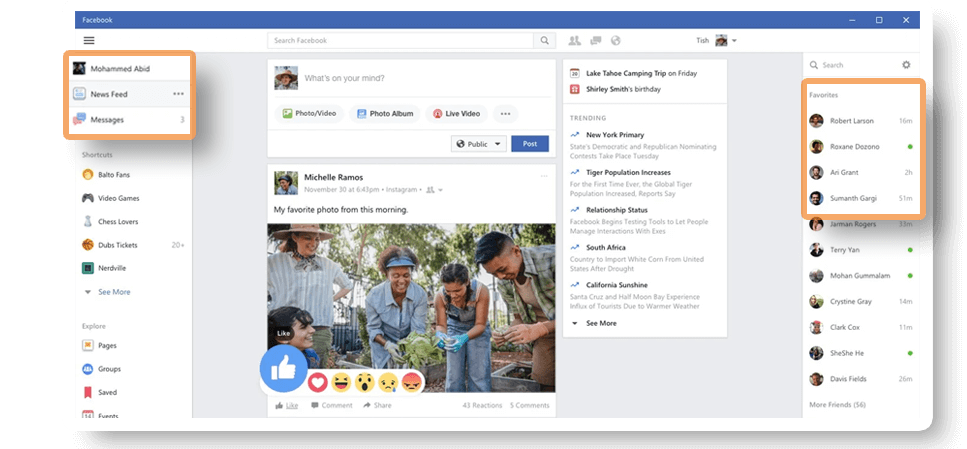
The crawlers are 90% ready to work. With a few clicks, it becomes as easy as copying and pasting the content.
Step 1: Initiating Advance Search
Provide search queries for any search result URLs for scraping any information from Facebook
Step 2: Downloading
You can download the data in any required format such as CSV, HTML, Excel, and JSON.
Step 3: Scheduling the crawler
Schedule the crawler on an hourly basis, weekly, or regularly to stay updated with products on Dropbox.
Facebook data scraper will allow you to search for the profiles that you can filter based on various filters like Instagram profiles, Facebook Business Page, address, city, etc. Facebook profile scraper is used to scrape Facebook user details using Python depending on the requirements. You can filter as per the requirements and copy the relevant URL and put it in the initial tab in the EDIT PDE view after selecting the criteria for the data you require.
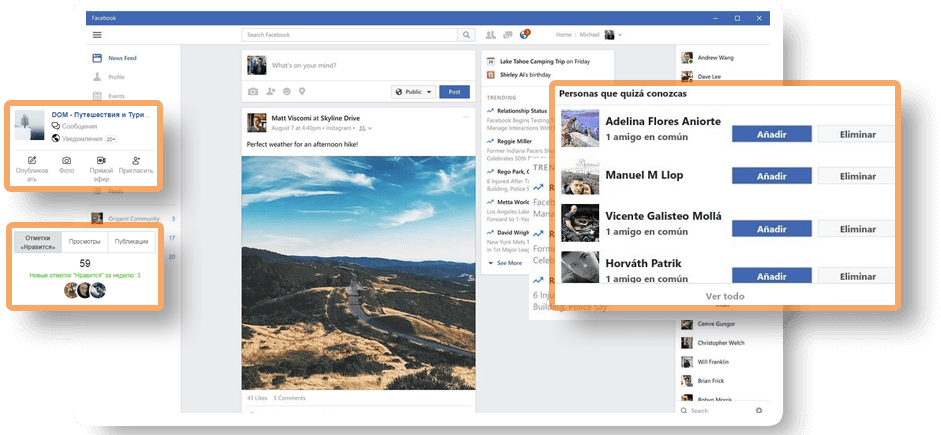
The Result for the scraped file can be downloaded in a variety of forms, including CSV, XML, JSON, and XLSX. The following is a snapshot of the Facebook data fields we will scrape: